🚂 Railway tips and tricks
Apply changes without deploying
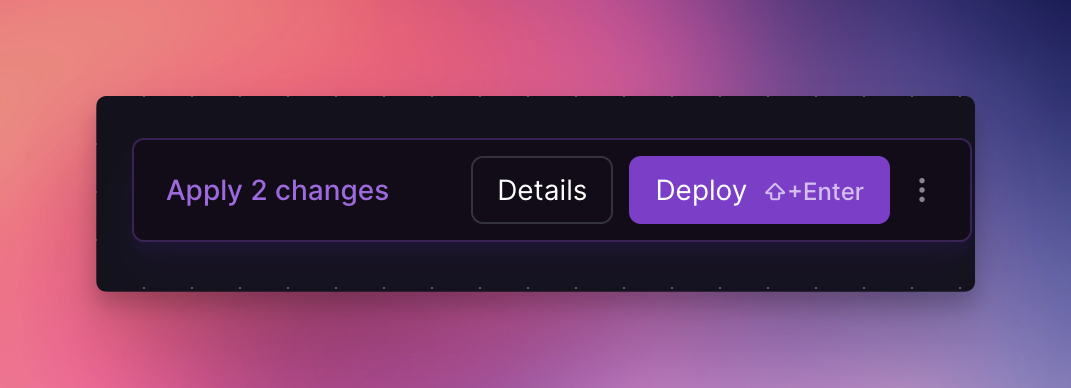
When you've staged changes and see the above pop-up, clicking Deploy applies your changes but as the button clearly says, also re-deploys all affected services.
To apply your changes without creating new deployments, simply hold the Alt key when you hit the deploy button. This also works without they keyboard shortcut which then becomes Alt + Shift + Enter.
Re-deploy latest commit
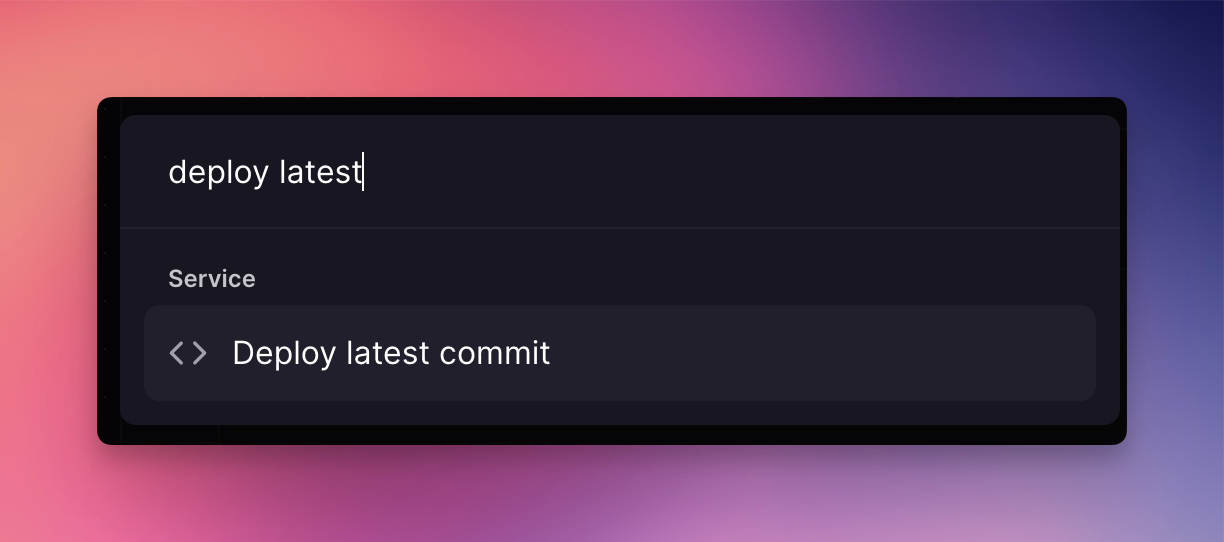
Often you'll run into a scenario where you want to re-deploy your application but don't want to push a new commit or use the CLI.
Hit Cmd/Ctrl + K to open the command palette and use the Deploy latest commit command and it'll do exactly what it says on the tin with the latest configuration of your service.
Deploy any public GitHub repo
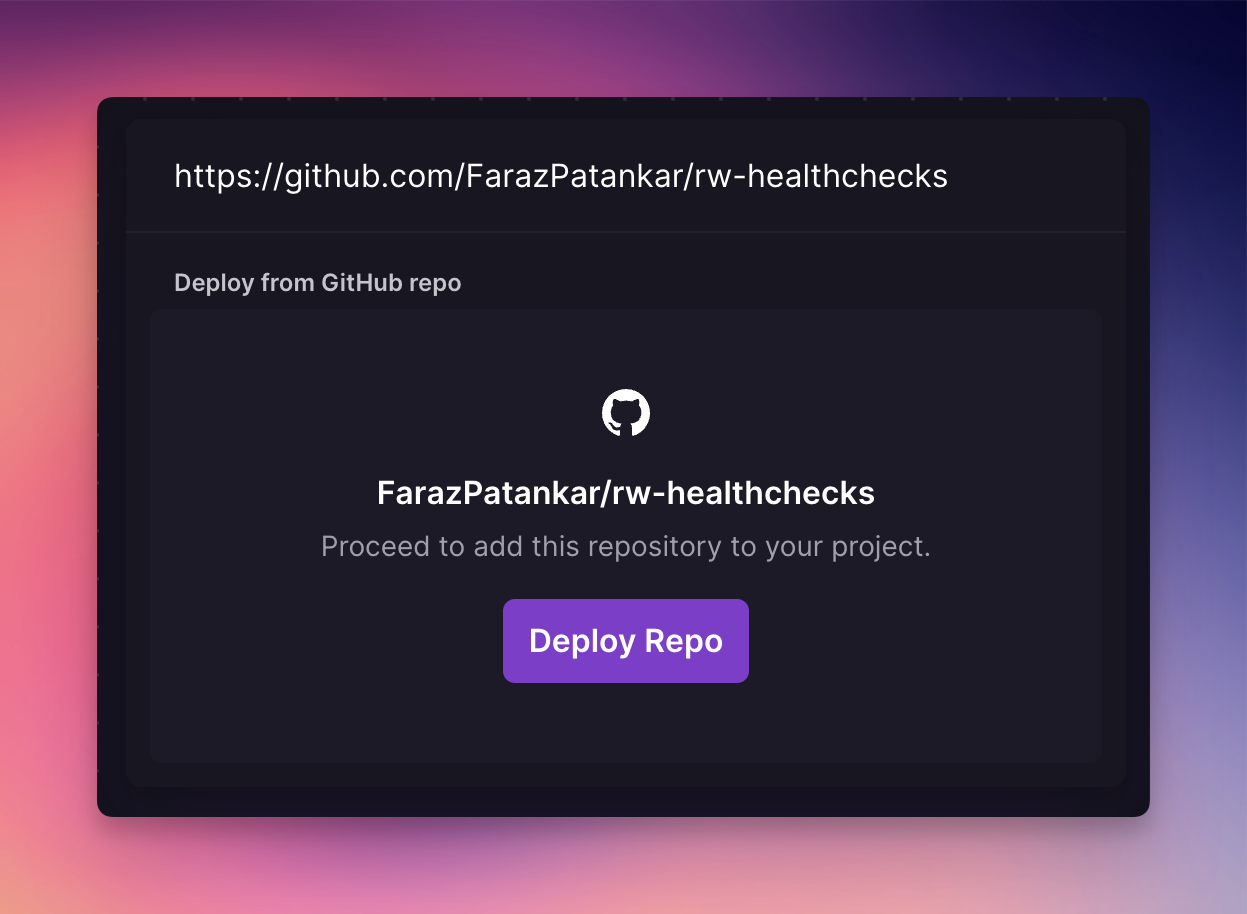
Ever come across a GitHub repo and just want to play around with it? Just open the command palette (Cmd/Ctrl + K), paste the URL to the repo and hit deploy.
This works both when creating a new project or inside an existing project where it adds the provided repo as a new service.